Would you like to receive more traffic from social networks?
According to research by Alexa, social media networks drive 0.8% – 12.2% of a website’s traffic, with news and informational websites receiving the most social media traffic.
One way to drive social media traffic to your website is to encourage your website visitors to share your content with their social media connections.
In this article, we’ll show you how to add social sharing buttons to your website to increase social media traffic to your website.
Where You Should Use Social Sharing Buttons
What is the most shareworthy content on your website?
Most likely, if you have a blog, it will be your blog content.
Think about the content on your website that people will want to share the most and make sure that content has social sharing buttons.
The exception, based on some studies, is pages with a specific call to action.
According to VWO, click-throughs to the main CTA (add to cart) button increased by 11.9% when social sharing buttons were removed from the landing page.
The best approach when making changes to your website is to A/B test.
Make sure that the primary goals of the page benefit from the addition of social sharing buttons.
How Top Publications Use Social Sharing Buttons
Since news and informational sites receive the most social media traffic, let’s see how the top news sites use social sharing buttons.
Starting with Billboard.com, you’ll see social sharing buttons placed at the top of articles, beneath the headline.
Some social media experts argue that this isn’t the best location for social sharing buttons.
Ideally, visitors won’t decide to share an article until they have read it.
Entrepreneur solves that issue with their social sharing buttons.
As you start to scroll through an article, the social sharing buttons appear at the top right of the screen.
This option allows readers to share the article as soon as they are ready, even if they haven’t finished it.
Yahoo Sports offers a similar feature on their website.
Click here to view original web page at Social Media Sharing Buttons: How & Where To Add Them

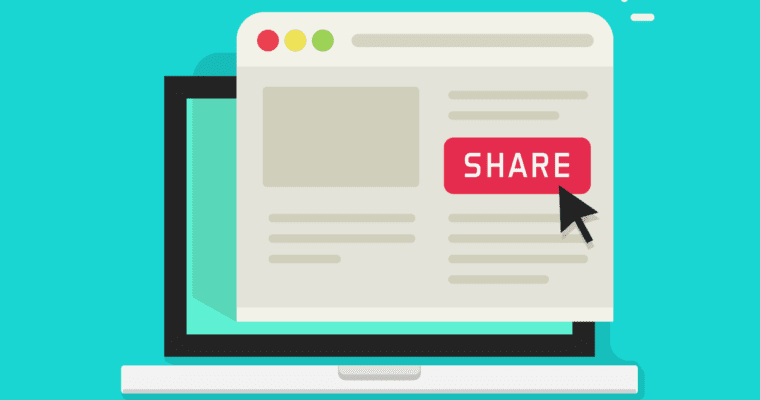
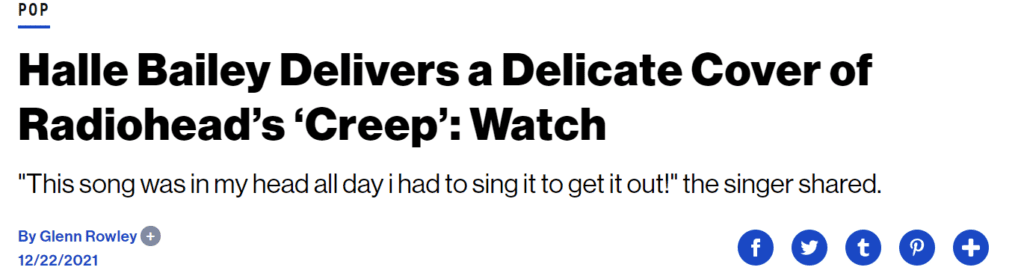

![What is Context Marketing? Why It Matters in 2022 [+Examples]](https://b2346413.smushcdn.com/2346413/wp-content/uploads/2022/03/context-marketing-300x200.jpeg?lossy=1&strip=1&webp=1)