With 2.6 billion people actively using Facebook every day, Facebook has become a go-to component of almost any inbound marketing strategy.
But as more and more Facebook features change, so does the process of setting up a Page.
Don’t waste another day aimlessly poking around on Facebook trying to figure out how to get your Page posted. We built this guide to help you avoid wasting time on a marketing asset that should work for you.
(If you’re looking for tips and resources for how to leverage your Facebook Page once it’s up and running, check out our comprehensive guide to Facebook marketing).
What is a Facebook Business Page?
Your Facebook Business Page is essentially your company or organization’s “real estate” on Facebook. It constitutes your main Facebook presence — where you’ll post updates, share content from employees and customers, and link to when referring to your business elsewhere on Facebook.
Consider your Facebook Business Page your Facebook “home.” Moreover, your Facebook Page is not a static site. Sure, there will be static elements like your About information and cover image, but to manage your Page correctly, it should be consistently updated with content.
But let’s not get ahead of ourselves. First, we’ll walk you through how to create a Facebook Business Page. We’ll discuss what to post on it later.
How to Create a Facebook Business Page
- Create a new Page.
- Add memorable images.
- Choose a username and assign a CTA.
- Edit your Page info.
- Understand your Page settings.
Follow these steps to get your Facebook Page up and running in no time.

![How to Create a Facebook Business Page in 5 Simple Steps [Tutorial]](https://b2346413.smushcdn.com/2346413/wp-content/uploads/2021/03/Screen20Shot202021-02-0920at209.19.1520AM.png?lossy=1&strip=1&webp=1)
![What is Context Marketing? Why It Matters in 2022 [+Examples]](https://b2346413.smushcdn.com/2346413/wp-content/uploads/2022/03/context-marketing-300x200.jpeg?lossy=1&strip=1&webp=1)