The transition to remote work means people will be relying on mobile offices much more heavily than we have in the past.
Social media marketers need to have all the necessary tools to work anywhere and anytime — whether they’re lounging at the pool, setting up shop in a café, or working on the front porch.
Our lives are likely to continue becoming more flexible and mobile as employers face the growing reality that remote and hybridized work is now in high demand.
These 25 social media marketing apps for your smartphone will help you create beautiful content and manage your social media campaigns, no matter where you’re working.
1. Buffer
One of the most popular and well-known social scheduling apps, Buffer allows you to post and schedule updates to Twitter, Instagram, Facebook, LinkedIn, and Pinterest.
The app also has analytics to measure performance.
Choose from a free personal subscription or paid plans ranging in price and features depending on the size of your business.
Get On: App Store | Google Play
2. Hootsuite
Hootsuite is another popular social media management app. It gives you the ability to create, schedule, plan, publish, and monitor your posts, plus engage directly with your audience on Facebook, Instagram, Twitter, LinkedIn, and YouTube.
Currently, Hootsuite is free for up to two social network profiles. Additional features and accounts can be unlocked in the paid version.
Get On: App Store | Google Play
3. Later
The Later app (previously Latergramme) was specifically geared toward Instagram in the beginning, but it’s since expanded to include LinkedIn, Facebook, Twitter, and Pinterest.
Later allows you to schedule photos, auto-publish with an Instagram Business Profile, and preview your feed with drag-and-drop functionality.
The paid version has extra features such as scheduling your hashtags in the first comment to avoid clutter in the caption, publishing multi-photo Instagram posts, and scheduling videos.
Get On: App Store | Google Play
4. Plann
Plann is an Instagram planner where you can schedule posts, edit photos, and create stunning story templates with Canva stories. It also allows auto-posting for images and videos and lets you know the best times to post on Instagram.
Get On: App Store | Google Play
5. Canva
Canva’s latest app gives you access to prebuilt templates and editing features for professional, creative designs. Add text with over 700 font options and special effects.
For social media, Canva features an Instagram story editor, story highlights maker, Facebook posts and covers, Twitter banners, YouTube thumbnails, cards, invitations, photo collages, and just about anything else you can imagine.
Canva is especially versatile in that it can handle a variety of other design needs outside of social media. Whether you need wedding invitations, book covers, memes, brochures, or anything in between, Canva can handle it all.
Get On: App Store | Google Play
6. REP
REP is a free marketplace platform where influencers can connect with brands for collaboration. Businesses can post a product to feature, and then influencers will apply for free, paid, or PPC collaborations.
REP also offers raffle prizes to influencers and analytics for engagement rate, audience interest, et cetera.
Get On: App Store | (On Android, REP can be accessed only via a browser)
7. Facebook Business Suite
Facebook has branched into an expansive network of content (Groups, Marketplace, Watch, etc.). It can be difficult to manage everything on top of your business page.
The Facebook Business Suite (formerly the Pages Manager app) helps you streamline everything in one place – posting, commenting, reacting, replying to private messages, updating page settings and images, and tracking statistics.
And the best part? This app is totally free!
Get On: App Store | Google Play
8. Facebook Ads Manager
Click here to view original web page at 25 Essential Social Media Marketing Apps for Your Smartphone

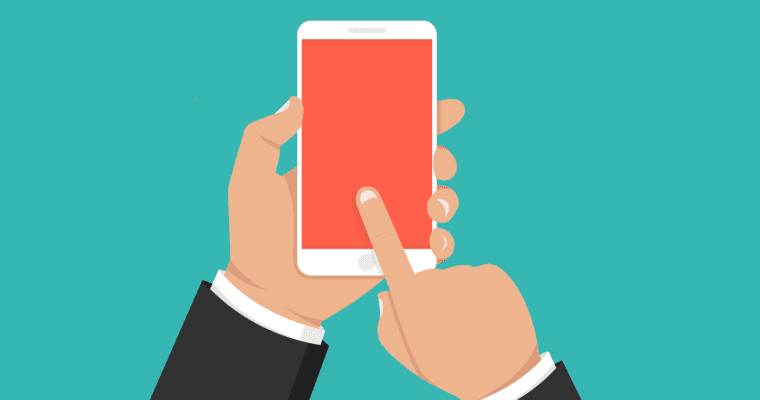
![What is Context Marketing? Why It Matters in 2022 [+Examples]](https://b2346413.smushcdn.com/2346413/wp-content/uploads/2022/03/context-marketing-300x200.jpeg?lossy=1&strip=1&webp=1)