BUCKLE UP FOR A HOLIDAY SHOPPING SEASON IN THE PANDEMIC!
We’ve officially entered October, and the clock has started ticking for businesses that usually start preparing for the crazy in-person shopping season starting from Black Friday till December.
With COVID-19 safety precautions in place and the uncertain times we’re all living in, this holiday shopping season will surely be a completely new experience.
If you haven’t thought about it yet, now is the time you focus and strengthen your marketing plans; from keeping your website up-to-date to restocking online inventory, delivery, and anything else that you offer.
The main goal for you would be to make things safe and easy for your customers to do business with you. Here’s how Google can help your business.
“To help retailers plan and respond this season, we have insights and resources available in our 2020 retail guide, and, in June, we surveyed global consumers to better understand how the coronavirus pandemic will impact their holiday shopping.”
Here are the three ways people plan to shop differently this year listed by Google:
- People will discover and buy online even more.
- People will plan ahead and do their research online before in-store shopping.
- People will look for safer, digitized ways of in-store shopping.
Google also notes,
“Last year, 71% of holiday shoppers used three or more channels to do their holiday shopping, and 57% of shopper-reported purchases were made online. This year, we expect those numbers will grow, as over 70% of shoppers who plan to shop this season said they will shop online more for the holidays than they did in previous seasons, and a similar number said they would browse for gift ideas online and not in store.”
Plus, the desire to support and shop local is more this year.
“67% of shoppers said they plan to shop more at local small businesses.”
Which is why Google also announced a new focus on shopping ‘nearby.’
“Want to see an item in person before purchasing, or can’t wait for shipping and delivery? Whatever you’re looking for, whether it’s a new laptop for working from home, a baby jacket for fall, or a grill for backyard barbeques, Google makes it easy for you to see what’s available locally. Simply tap the Shopping tab, and select the Nearby filter at the top of the page or add “near me” to your search to view product options available from stores located near you.”
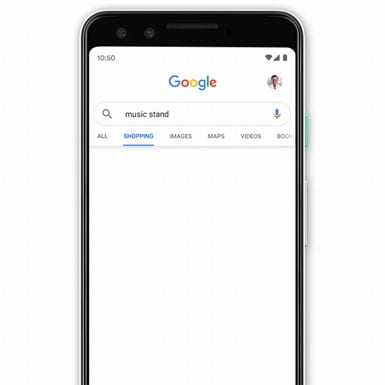
Google aims to take the guessing game out of the picture by offering customized recommendations to help small businesses reach their customer base wherever they are across Google Search, Maps, and Shopping.
Introducing Grow My Store
Google’s new Grow My Store is an automated retail store evaluator tool that allows you to get tailored tips if you sell products online.
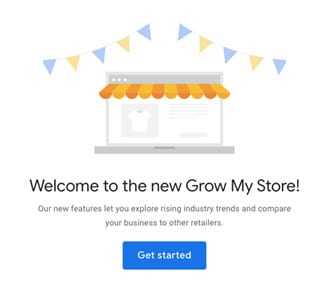
Take a look at what the all-new Grow My Store promises to do:
- Boost your business with a quick and easy evaluation of your retail website.
- Strengthen your business by analyzing your retail site, getting an overall score, and offering detailed insights and recommendations.
- See how your site does against retailers/competitors in your sector.
- Identify areas of improvement to upgrade effectively.
- Provide access to personalized market and consumer trends to reach new customers.
- Grow with advice from Google’s database of resources and curated Google tools.
Although some of the tips may feel very obvious, it is these simple little things that one often tends to miss when they’re busy or stuck in a project. Make most of the Grow My Store tool by putting your retail site through it. Who knows, you might even end up with some top tailored tips that help boost your sales this year!
What You Can Do:
Review the post here, study the 2020 retail guide, and the recent enhancements to shopping search. After this, put your retail site through the new Grow My Store to get quick tips to maximize your presence throughout Google.
Alongside Grow My Store, email marketing can be crucial for your retail website’s success this year. Make the most of it to connect with your customers, let them know you’re open, what you have to offer, and provide enticements to help your customers support you in this important and different than the usual selling season.
The countdown has begun. Get to work now!
GOOGLE ANNOUNCES NEW PERFORMANCE METRICS FOR GOOGLE MY BUSINESS INSIGHTS
Google has come up with new performance metrics, specifically for Google My Business Insights. In their announcement, Google said, “Business Profile Performance reporting is moving closer to your profile on Search and Maps. You’ll be able to access more of the core profile metrics directly from your Business Profile.”
Google adds, “We start with interactions to let you know how often people have contacted you. More metrics will follow over the next months and will include detailed reports about searches and the number of people who saw the profile. After metrics are added to Performance reporting, the older versions of those metrics will eventually be removed from the Google My Business web and app platforms.”
Further, Google informs that performance reporting is currently available on Search and will soon be available on Maps. Data will be available for up to 6 months. You’ll be able to review your performance by selecting custom time frames, with interaction metrics updated daily and other metrics updated monthly.
If you want to review your performance reporting, follow the below steps:
- To review the new metrics from your Business Profile, go to Performance reporting.
- Make sure you’re signed in with the account you used to sign up for Google My Business.
- To find your Business Profile, search on Google for your exact business name.
- If needed, select View profile to manage your Business Profile.
- Select Promote Performance.
- At the top of the page, select a date range for your report, and click Apply.
VIDEO CONFERENCING OPTION NOW AVAILABLE IN GOOGLE MY BUSINESS!
Finding new features or attributes in Google My Business comes as no surprise. This has been happening for quite some time now, albeit without much fanfare from Google. Meaning, marketers are discovering these new features only as they stumble upon them while working with their clients.
The latest addition to the long line of new features in Google My Business is the Video Conferencing option, which appears as ‘Connect in real-time, with video’ in the Home menu.
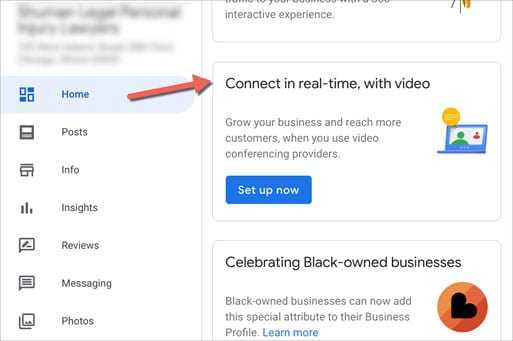
What This New Feature Brings to the Table
It is safe to assume that the video conferencing option is a part of Google’s initiative to help businesses survive the pandemic with more social distancing friendly alternatives. As of now, this option allows businesses to connect with their customers through Google Meet, Zoom, Skype and Webex.
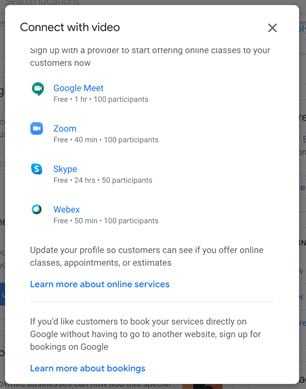
Get Onto the Video Conferencing Wagon!
Depending on your business category, you may or may not be able to see this feature in your Google My Business profile. If the option’s available, it is highly recommended that you make the most of it.
All you have to do is, when the Stay Connected during COVID-19 prompt appears, activate the Conduct Business Online attribute. In order to help you set up quickly and easily, Google has uploaded a step-by-step guide.
You might also want to consider including a booking link from your existing booking system. In case you do not have one in place, sign up for a system that Google has partnered with or look into Reserve with Google integrations.
FACEBOOK TO IMPOSE LIMIT ON NUMBER OF ADS
From February 2021, Facebook will be limiting the number of ads on a Page. These ads will run based on the highest month’s ad spend in the previous year.
The Improving Ad Performance Through Ad Volume Guidance sets the limits based on Advertiser Size as follows.
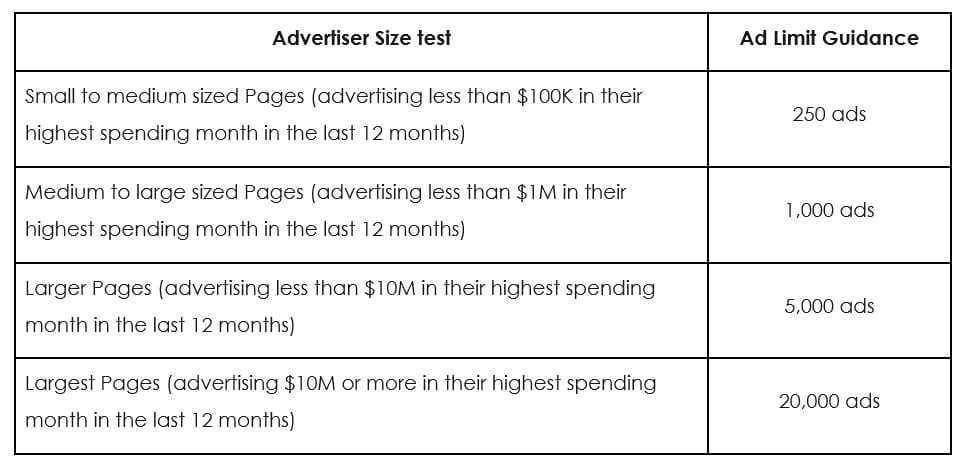
“Ad limit enforcement will roll out from february 2021 through Summer 2021. Advertisers can see when their ad limit will go into effect for each Page in Ads Manager and find additional enforcement details in the Help Center. Developer resources can be found here.”
Facebook has also claimed that many advertisers have already started noticing performance benefits after consolidating their ad setup, and you can too “learn more best practices for managing ad volume.”
Actionable Strategy
Visit this page to know more about Ad Limits per page and here to create and manage ads on mobile or desktop.


![What is Context Marketing? Why It Matters in 2022 [+Examples]](https://b2346413.smushcdn.com/2346413/wp-content/uploads/2022/03/context-marketing.jpeg?lossy=1&strip=1&webp=1)